Your platform for tracking all yourcollections beyond Pokemon Go.
Create as many collections as you want and customize them to your liking.
Customize your collections to the fullest
A collection for each type of Pokémon. No limits.
Normal Collection to have them all together. Event Collection for all those new ones available only in events. You can have as many collections as you want.
Shiny, Hundo, or Shundo... Collect them all!
You can specify any collection to be Shiny, Hundo or both at once. Go for those Shundos!
Public and private collections
Decide if you want your collections to be public or private. Publish your collections and share them with the Discord community, it could be the beginning of a good trade.
Gender matters, or not. You decide.
Enable the gender option for collections where you want to collect males and females. You can collect all your pokes by gender or just those with visible differences.
Have a slot for each variant or all variants together.
Normal Collection to have them all together. Event Collection for all those new ones available only in events. You can have as many collections as you want. Are you one of those?
A tab with the Pokémon you are missing at a glance.
Sometimes it's hard to navigate scrolling up and down among so many pokes. Don't waste any more time scrolling. Have tab with everything you have. Need tab with everything you're missing.
What users think about GoDex

"Godex is one of my must-have companions in PoGo. It is very easy to use and its collection management is superior to any other tool I tested in the past."
ShundoHunter
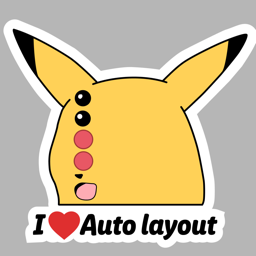
"I love this site! As simple as having multiple lists for collect every single poke is just awesome!"
Markus Bezier

"Godex is the best tool I ever found online 🗿 , I am so happy to be able to check all my new pokemon everytime that I got one."
Lapokalisp
New pokes available in yourcollections before you can catch them!
Latest pokes added





Add GoDex to your mobile home screen.
Keep your collections always at hand without installing any app.
Join the Discord Community with224 members and counting.
Ask questions, share ideas and maybe your next trade is with one of them.
Join the community